Log in
Agency Dashboard
Where the 100,000-foot view sees an individual child
The ConnectedCare.Team dashboard is designed to quickly bring attention and focus to the areas (and people) that need it the most. It allows agency employees to see real-time information for all of the foster children, foster homes, foster parents and caseworkers they are responsible for. It's a great way to step back and see everything at once, yet easily be able to identify which areas need the most support. You can filter the dashboard for any date range and by default, it views data for the preceding month.
Like everything on ConnectedCare.Team, dashboard data is team-centric. Meaning, a caseworker will only see dashboard information on the teams they oversee. A supervisor will only see dashboard information from the caseworkers' teams they oversee. That logic rolls up through Program Managers and to the Director, who can see everything for their agency.
Caseworkers
The caseworker dashboard panel is designed to show two things:
- Are my caseworkers using ConnectedCare.Team to engage with foster parents?
This measures how many times the caseworker likes a post or comments on a post. For foster parents, getting some level of feedback and interaction with their caseworker is vital for them to feel supported and that is why we monitor this metric.
- Are my caseworkers reading the foster parent's journals and discussion topics?
We call this metric the "caseworker knowledge score". Do they know what's going on in the foster home and in the life of the foster child? Every time a caseworker logs in to ConnectedCare.Team, they will see their "caseworker knowledge score" and below it a reading list of posts they haven't read yet. We give this metric a lot of visibility for the caseworker. We track views of journal entries and discussion topics and those views are incredibly powerful for the foster parents. It tells them they aren't alone and that their caseworker and care team is aware of what they are going through. As former foster parents, we cannot stress how important view tracking was to us. Just knowing that others on our team knew what we were going through provided an incredible amount of emotional support. We weren't alone. We had an entire team right there with us.
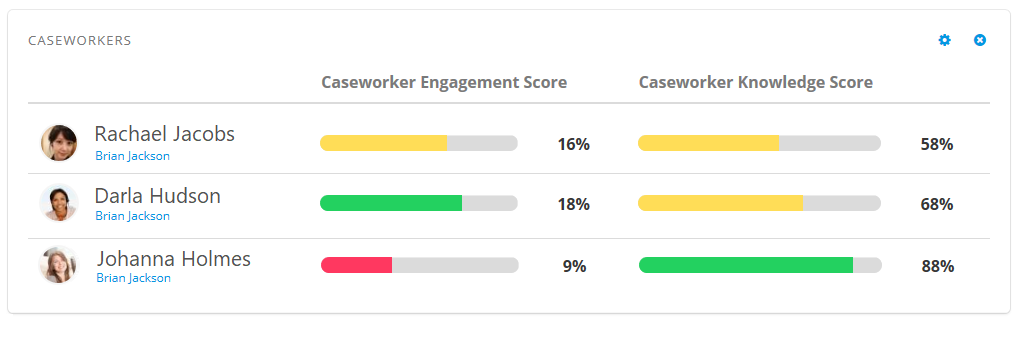
Abuse/Neglect Disclosures
This dashboard panel was added at the request of a foster care supervisor. He wanted to make sure his caseworkers were following up with foster parents about any abuse or neglect disclosures that were flagged in the foster parent's journal entries. When a journal entry is saved with an abuse/neglect disclosure flag, ConnectedCare.Team not only emails the members of the team about the disclosure but it also creates tasks asking the caseworker to follow up with the foster parent. The statuses of those automated tasks are visible in this dashboard panel. You can also click through to comment on the task and view task details.
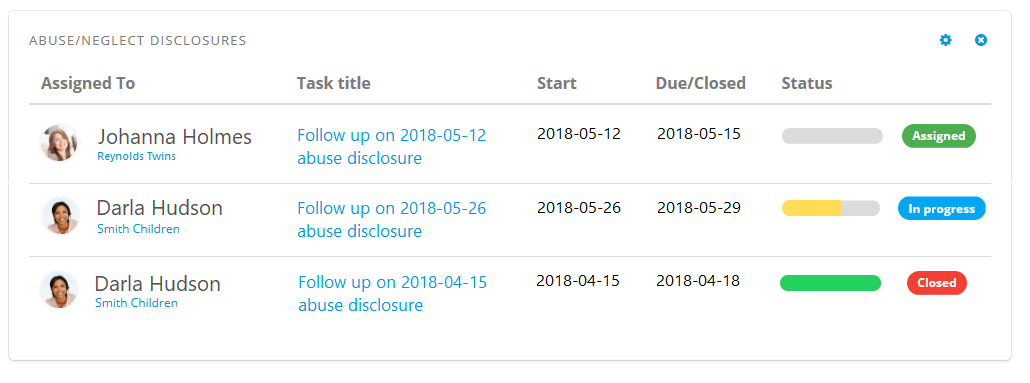
Foster Child Behaviors
Do you know which children under your supervision are having the most behavior related challenges? Do you know what the behaviors are and how often they occur? That's what this dashboard panel delivers. It shows you behavior tracking information for all of the foster children you oversee. So a supervisor will see all of the foster children for all of his caseworkers. A caseworker will only see their children. The agency director will have access to all of the foster children in the agency. The children with the greatest number of tracked behaviors appear at the top of the list. You will see which behaviors are being tracked and how many instances were tracked within the date parameters used. From this dashboard panel, you can click through to view more details and the journal entries that relate to the tracked behaviors.
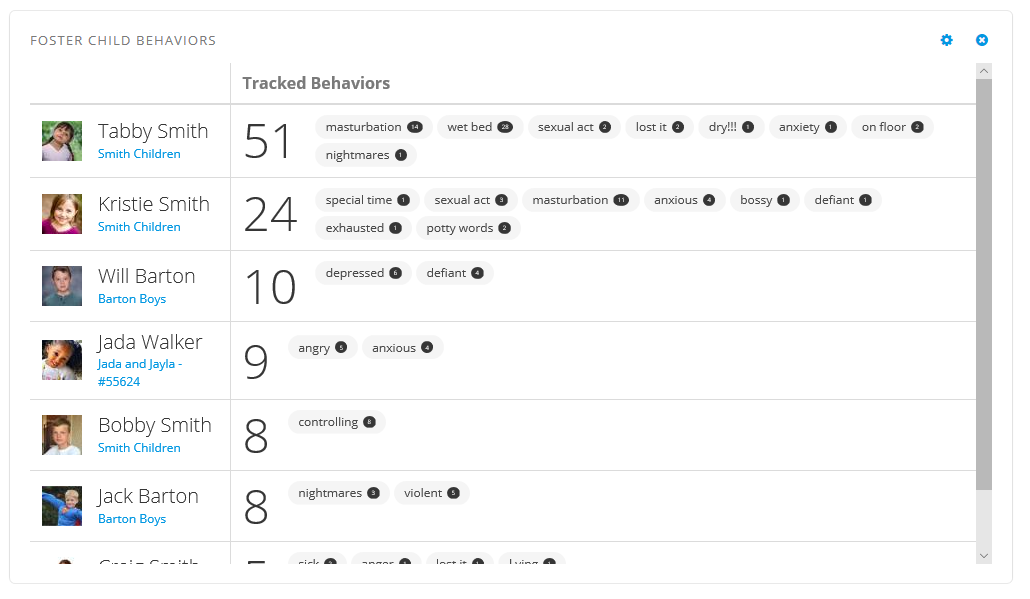
Emotion Tracking
Emotions are designed to give a quick summary of a day. Each emotion is assigned a value and we use a proprietary algorithm to compute an "emotional score". These emotion scores show you which foster children, foster parents or foster homes are struggling the most.
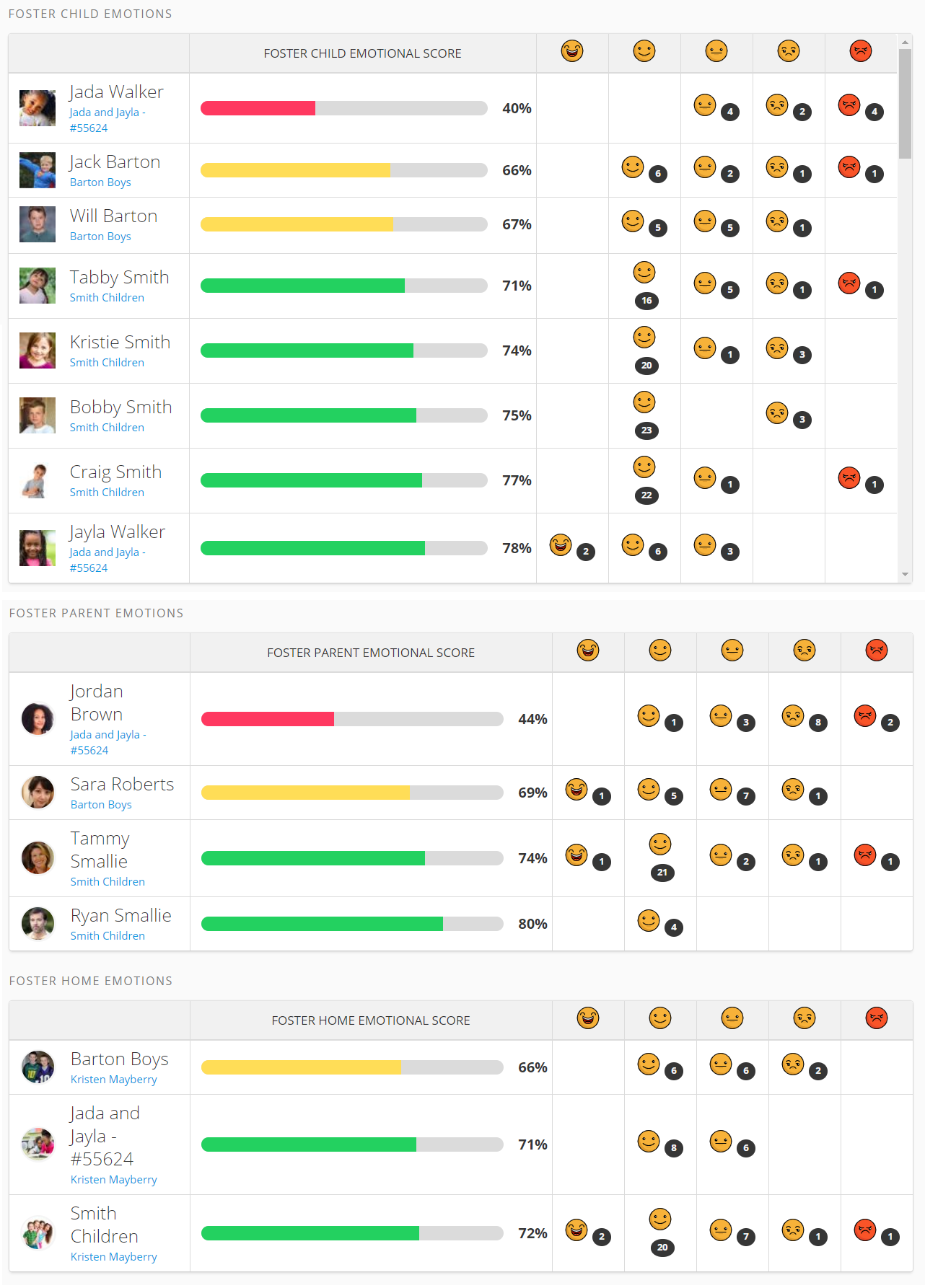
Tasks
The tasks panel helps you see what everyone is working on and if there are to do items that are not being completed. It gives visibility to supervisors so they can step in and say "Why is it taking so long to ... ?".
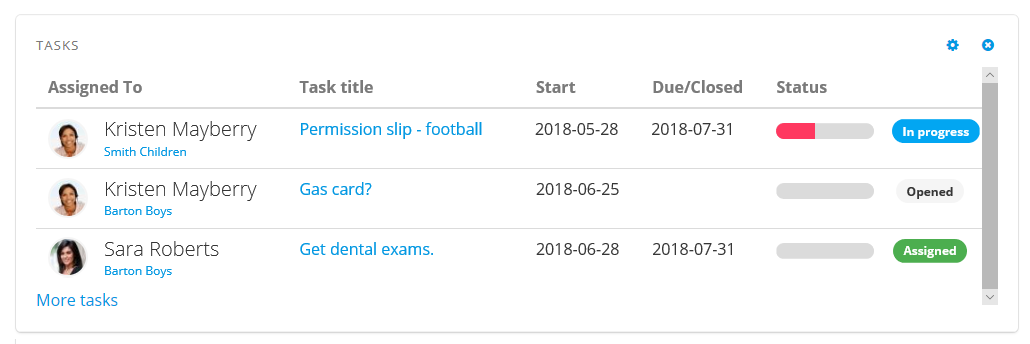
Want to see more? Ask us for a demo.