Log in
Alerts
Shorten the time between issue identification and issue resolution.
![]() The two primary goals of ConnectedCare.Team are to improve the quality of care for foster children and increase support for foster parents. There are many ways our system works to accomplish these goals. One of them is access to information. While a foster parent might think a particular behavior is odd, but nothing more than that, an experienced counselor might see that same behavior as a red flag that signals a specific type of trauma experience.
The two primary goals of ConnectedCare.Team are to improve the quality of care for foster children and increase support for foster parents. There are many ways our system works to accomplish these goals. One of them is access to information. While a foster parent might think a particular behavior is odd, but nothing more than that, an experienced counselor might see that same behavior as a red flag that signals a specific type of trauma experience.
Additionally, FosterCare.team will automatically send email alerts based on certain data-driven triggers. Some notifications are automatic. For example, when new journal entries are entered, all members of the team can receive an email. However, those members may turn off those notifications. If a caseworker is checking their 'All Activity' page every day, they don't need to receive email notifications about new journal entries. They'll already see them because they are in the system every day. So they may choose to turn those notifications off.
There are times, however, we would the system to override those settings and send an email and/or text message. The goal of the alert system is to alert key people about concerning situations as early in the process as possible. Without a tool like this, issues that need to be addressed can fall through the cracks, being replaced by other issues that pop up closer to the caseworker's home visit.
Abuse or Neglect Disclosure
There are three types of overriding alerts in the system. The first one is a flag on the journal entry where a foster parent can check a box to record that this journal entry is documenting an abuse or neglect disclosure. If there is an abuse or neglect disclosure, everyone on your foster care team will receive an email like the one below. If your foster care agency is set up on ConnectedCare.Team, your caseworker's supervisor will also be instantly alerted.
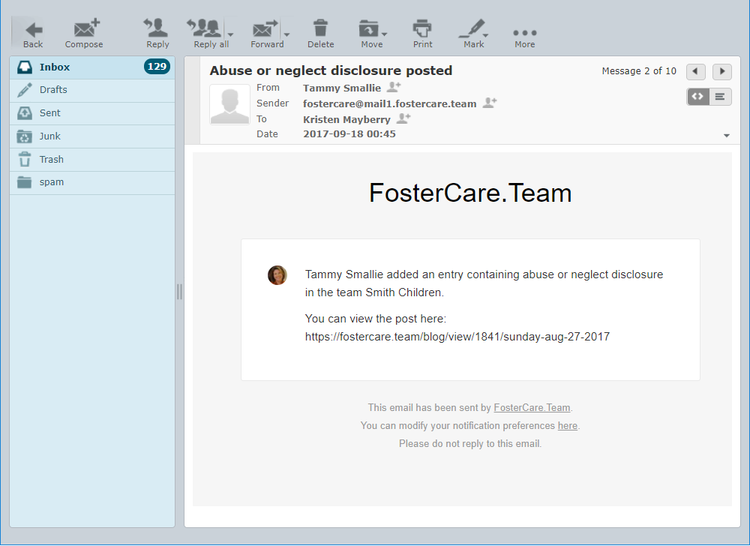
Emotion Flag Alert
The second alert is triggered by the emotion flags. As discussed on the Behavior Tracking page, we track emotions at three levels: 1) the foster home 2) the foster child and 3) the journal author (who is typically the foster parent). Remember, emotion tracking is optional, so your team may have some, all or none of the emotion options. There are two emotions that will trigger alert emails:
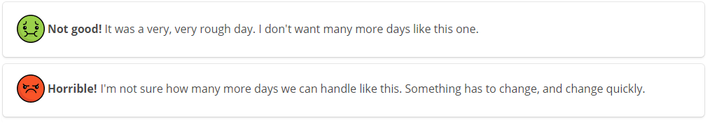
If ANY of the three emotion tracking levels have the green 'Not good!' emotion selected, an email notification will automatically be sent to the team administrators (typically the caseworkers) and it will be sent to all counselors on the team.
Like the green 'Not Good' emotional flag, if ANY of the three emotion tracking levels have the red 'Horrible!' emotion selected, an email notification will automatically be sent to the team administrators (typically the caseworkers) and it will be sent to all counselors on the team. Additionally, it will be sent to any licensors on the team. Finally, if your foster care agency is using ConnectedCare.Team, your caseworker's supervisor will be notified as well.
Our feedback from all of the roles represented here is that they want to know when there are concerning struggles and situations. They want to be plugged in and aware of what is going on early in the process, while there is still time to make changes and address the cause of the issue. The emotions alert email looks like this:
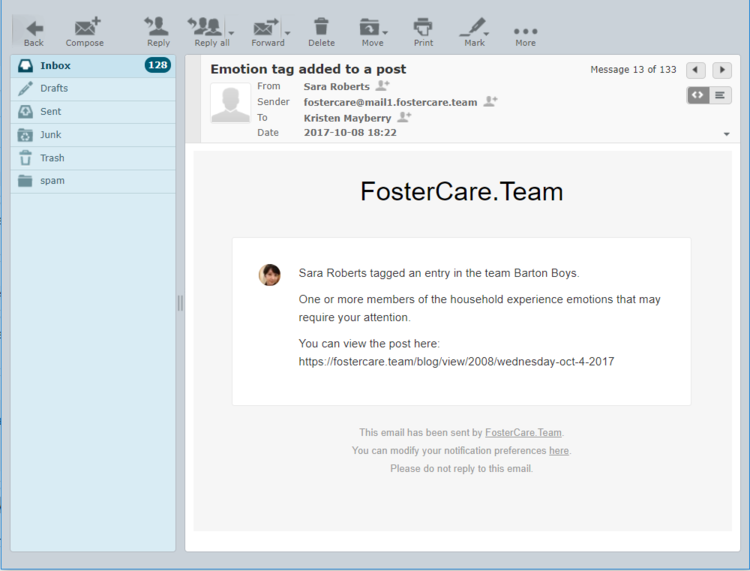
Emergency Text Message Alerts
Anyone creating original content in the system, like a journal entry, discussion topic or even when uploading a file, can flag that event as a high priority, urgent or emergency event. Once saved, the system will send out a text message notification to the team about the new content.
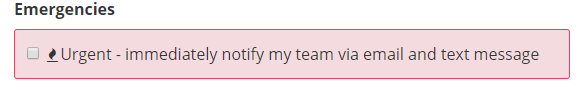
@mention
The final alert is called an "@mention" (at mention). An "@mention" identifies a specific person to send an email notice to. To generate an @mention, you type the "@" symbol followed by the first few characters of the recipient's first name. From there the system will generate a list of people from your team for you to pick from. Just pick the person you want to send the notice to. You can enter an @mention anywhere the system allows you to enter text. It could be in a journal entry body, in a comment, in a discussion post, etc. Below is the email that is sent to the user. In this example, the caseworker was mentioned in a journal entry by a foster parent.
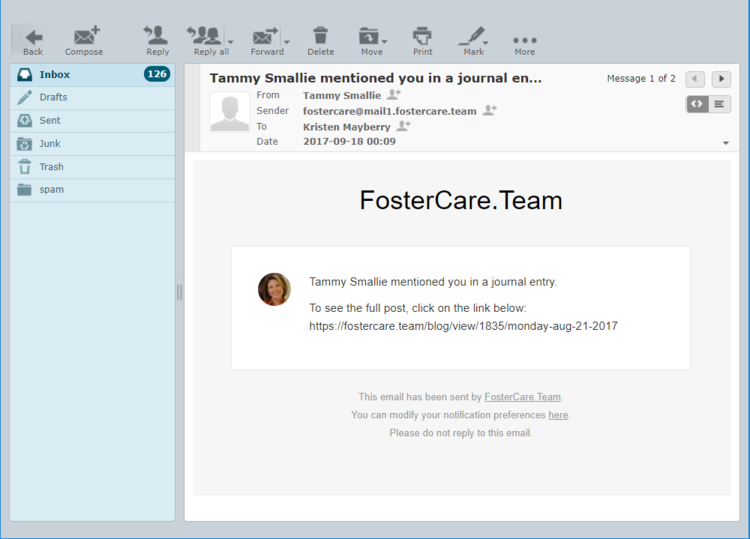
The bottom line is, these alerts are used to identify issues and concerns early and shorten the window between issue identification and issue resolution. When we do that, it reduces stress for foster parents and improves the quality of care for foster children.